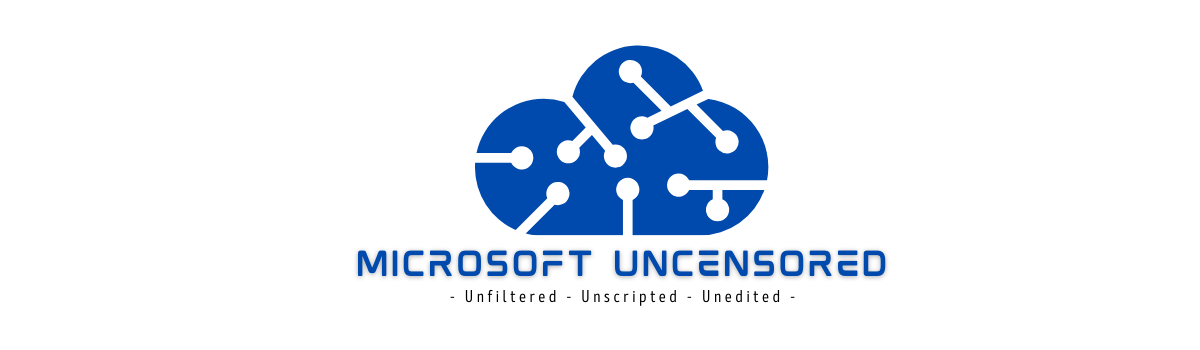Microsoft recently announced the new Intune (per user) Plans that can be purchased separate from the traditional EMS or Microsoft 365 SKU’s, and to hopefully reduce any confusion, I have outlined as much as I can below. Let me start by outlining what is new. While Intune has quite a bit available to it already, […]
Category: Microsoft Productivity
Did you know? Microsoft Teams Essentials or Microsoft Teams Premium.
As you have probably already heard, Microsoft Teams has become widely adopted among businesses of all sizes. It primary features provide a wide range of functionality that allow teams to communicate, collaborate, and stay organized. While the basic version of Microsoft Teams is free, there are two paid plans available: Microsoft Teams Essentials and Microsoft […]
What you need to know from Microsoft Ignite 2022 – Part 3, Surface Hub 2S
The next session I attended on day one of Microsoft Ignite 2022, was “Getting to know Surface Hub 2S”. Fortunately, I was able to attend this one in-person despite a waiting line that queued up well in advance of the session starting. This proved to be a common, and somewhat frustrating theme throughout the conference. […]
What you need to know from Microsoft Ignite 2022 – Part 1
I’m writing this up on my flight home from Ignite 2022 hosted in Seattle, Washington. Overall, it was a good conference with many new announcements and innovations to both new and existing solutions from Microsoft. There are plenty of great blog posts highlighting all the new announcements, including Microsoft’s own “book of news“, which I’d […]
How To: Migrate File Shares to SharePoint Online
If you’re like most organizations, you still have files residing on-premises. They could be in a NAS, or a DFS replicated Windows Server. Your users might know this collection of files as the “S Drive” or something similar. It’s time to modernize your file experience and move files into the cloud where you get versioning […]
Microsoft Build – Quick Perspective
For this blog, I decided it would be good to recap some of the recent news from Microsoft Build, while also touching on some Architecture insights from a “Future of IT” perspective which will hopefully help anyone reading this article prepare for future innovation. Before I go any further it’s important to note that technology […]
How To: The SharePoint “Mapped Drives” Experience
In my previous blog post I reviewed how I’ve seen a trend in organizations migrating to the Microsoft 365 platform with the requirement of maintaining a consistent mapped drive experience for users. Before reading this blog, I’d recommend reading that blog post here to gain an understanding the difference between the past on-premises and Microsoft […]
Considering a Surface Pro 8? You really should!
Understanding The SharePoint Online “Mapped Drive” Experience
As organizations migrate core services such as email, chat, and files to the cloud one of the most common requests that I’ve received during design sessions comes in regard to moving file repositories to SharePoint Online. “How do we maintain our mapped drives and the user experience?” Past Experience and Configurations In the past a […]
Bookings Personal Pages are Coming!
Outlook calendars have quickly become critical for organizations to operate as hybrid work has boomed in the last few years. The requirement to share calendar details has also increased as individuals and teams responsible for booking appointments require more information to make important decisions about meeting importance, double-booking, and meeting overlap. While this is somewhat […]