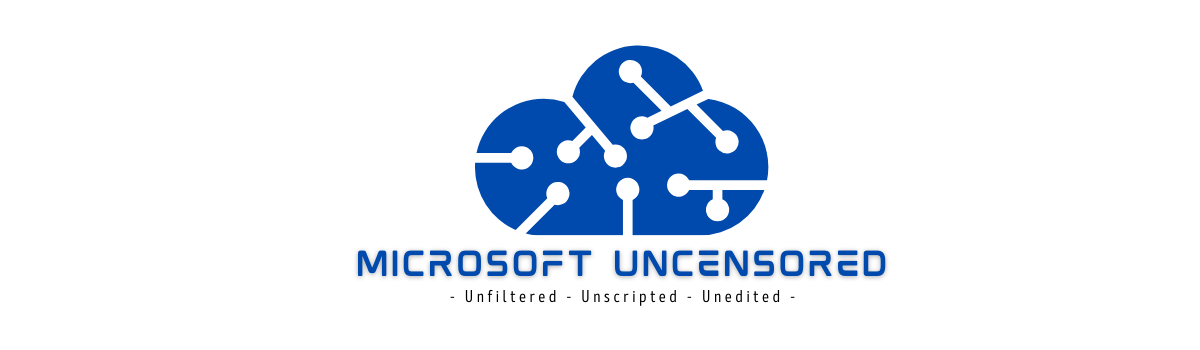If you’re like most organizations, you still have files residing on-premises. They could be in a NAS, or a DFS replicated Windows Server. Your users might know this collection of files as the “S Drive” or something similar. It’s time to modernize your file experience and move files into the cloud where you get versioning […]
Category: SharePoint Online
How To: The SharePoint “Mapped Drives” Experience
In my previous blog post I reviewed how I’ve seen a trend in organizations migrating to the Microsoft 365 platform with the requirement of maintaining a consistent mapped drive experience for users. Before reading this blog, I’d recommend reading that blog post here to gain an understanding the difference between the past on-premises and Microsoft […]
Understanding The SharePoint Online “Mapped Drive” Experience
As organizations migrate core services such as email, chat, and files to the cloud one of the most common requests that I’ve received during design sessions comes in regard to moving file repositories to SharePoint Online. “How do we maintain our mapped drives and the user experience?” Past Experience and Configurations In the past a […]