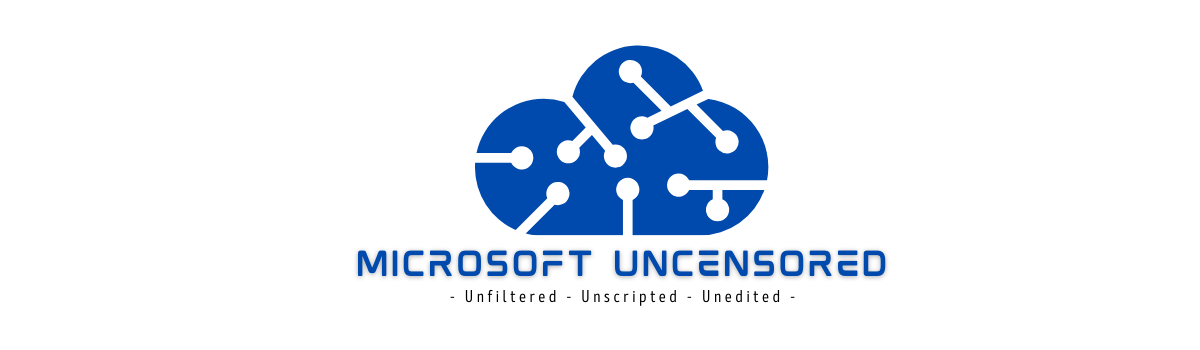I’ve been using my new Surface Pro 8 for a few weeks now and thought it would be a good time to share my experience so far. I’m upgrading from a Surface Pro 4 which has served me well over the past six years. The Surface Pro 4 hardware still has plenty of life in it although I won’t be able to upgrade it to Windows 11 (lacking TPM chip). I’ll likely repurpose it as my kids first PC and leverage Microsoft Family Safety capabilities to lock down and report on the device use. A future blog post will be coming on that topic since this will be my first time using the family safety features in Win 10.
I ended up with the i7, 16GB RAM, 512GB SSD Surface Pro 8 model paired with a Signature Keyboard and Slim Pen 2. The device is screaming fast even with multiple productivity apps and video heavy apps like Camtasia running. I’m really pleased that Microsoft decided to add Thunderbolt 4 capability to the two USB-C ports on the Surface Pro 8 models. This is a first for the Microsoft Surface Pro line and really helps me out as I have an existing investment in a Dell WD19TB dock powering two 27″ Dell Ultrasharp monitors. With the thunderbolt dock, I can run both monitors at full 4K resolution along with the built-in Surface Pro touchscreen and all three monitors in extend mode.

The Signature Keyboard type cover and Slim Pen 2 are extremely comfortable to use. The type cover material is made from Alcantara material so it’s a soft rest for my palms while providing durability. It’s cool to the touch in the warmer weather right now. The keyboard is backlit and with adjustable settings which makes it really easy to use in low light situations.


I love how much better the Slim Pen 2 feels when writing. Again, coming from a Surface Pen 4, this is quite the upgrade. Some of this could be the pen, but I’m sure the combination of the 10 point multi-touch, GPU Ink acceleration of the 13″ PixelSense Flow Display all adds up to the more realistic handwriting experience. There’s haptic feedback from the pen with actions such as erasing and the pen magnetically snaps into the type cover for secure storage with the type cover closed. Losing the pen off the side of my Surface Pro 4 was one of the most annoying problems I experienced with that device as it would bump against my arm or body when carrying and go flying. When the Slim Pen 2 is magnetically docked in the type cover, it recharges as well which is also a nice upgrade from needing to replace my older pen’s AAAA battery every few months.

I’ve only used the built-in webcam a handful of times as I have a third-party external 1080p camera connected to my dock, but the handful of times I’ve used the 5.0MP front-facing camera it’s been great quality as reported by my fellow meeting attendees. I really haven’t had a reason to use the 10MP 4K rear-facing camera, yet, so no real feedback there at this point. I could see that being extremely helpful for field employees that need to snap pictures requiring a lot of detail. The front-facing camera is Windows Hello capable which makes logging into my device and associated Azure Active Directory account as simple as standing in front of my computer. It doesn’t get any simpler or more secure than that!
The portability of the device is very awesome. Coming in at just under 2lbs, this is one of the lightest, most powerful devices I’ve ever carried. Sure beats the 6.5lb Dell Precision workstation I’ve been carrying around lately! The curved edges of the device are also a nice departure from the slanted edges of previous Surface Pro models. This feels much more like I’m carrying a tablet than a two-in-one device.


I also must say I was not expecting much from the built-in speakers but have been pleasantly surprised. Typically, my experience with any slim devices and built-in speakers has been tinny and distorted audio, especially at higher volumes. These 2W stereo speakers with Dolby Atmos actually sound pretty darn good for being built-in. While it was a feature I really didn’t pay much attention to initially, it’s nice to know they are there as an option in case my Bluetooth headphones are misplaced or need recharged. I haven’t used the dual far-field studio mic’s in any calls yet so no feedback at this point. I’ll attempt to have someone record a quick video of both the webcam and audio experience from my Surface and post the results up to the blog so you can see firsthand the quality.
My experience so far leads me to believe this device would yield tons of positive feedback from just about any end user. As I continue to use the device, I’ll post any updates to how my experience is going.